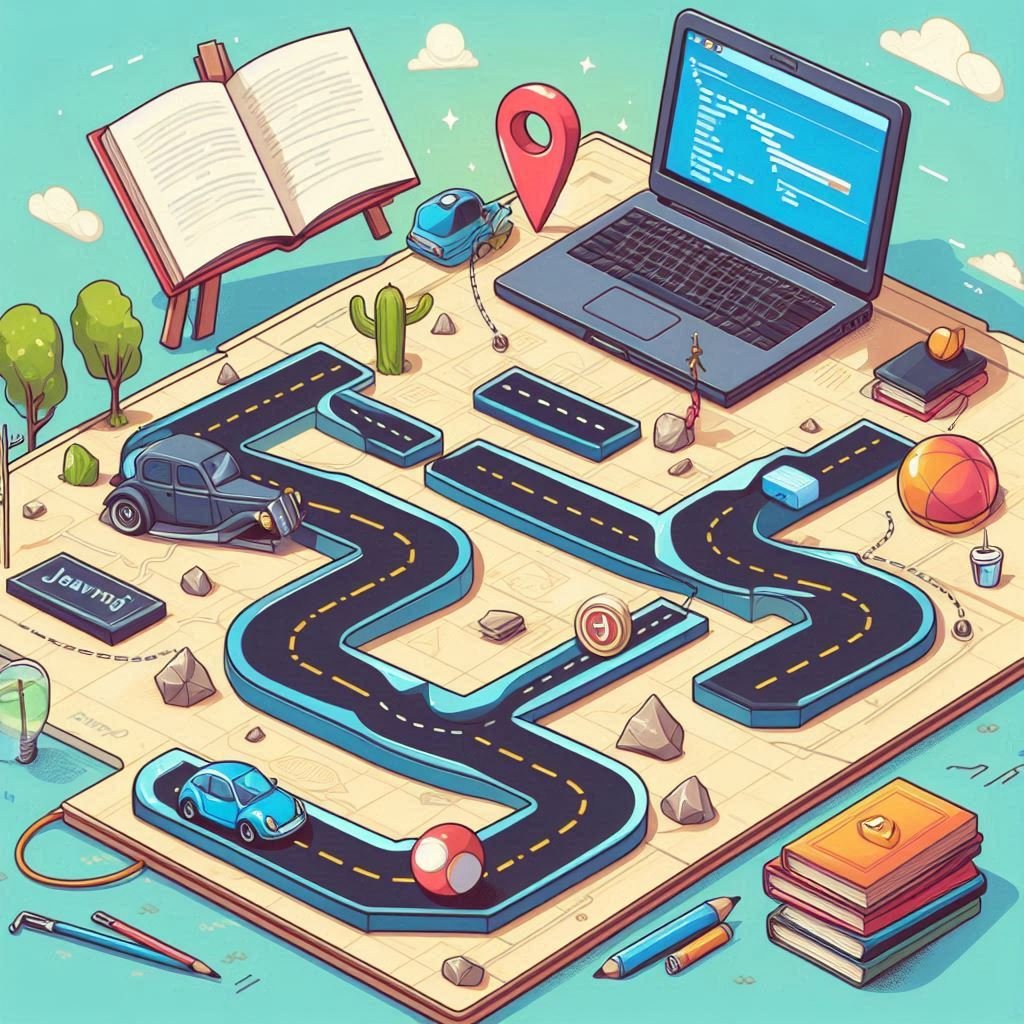Java Methods: A Comprehensive Guide with Exercises
In Java, methods are blocks of code designed to perform a particular task. They are an essential feature of Java programming, enabling code reusability, modularity, and organization. Using methods, you can avoid redundancy in your code by executing a specific task in one place and calling it from multiple points in your program.
This article will cover:
- What are methods in Java?
- Declaring and defining methods.
- Types of methods: void and returning methods.
- Method overloading.
- Passing arguments to methods.
- Recursion in Java methods.
- Exercises to practice.
1. What are Methods in Java?
A method in Java is a set of instructions that perform a specific task. Methods allow you to break down your program into smaller, manageable blocks. They help improve the structure of your code and allow you to reuse code efficiently. Methods can perform operations such as calculations, handling user input, and processing data.
2. Declaring and Defining Methods
In Java, you declare a method by specifying its access modifier, return type, method name, and parameter list (if any). The method body contains the code that defines what the method does.
Syntax for Declaring a Method:
access_modifier return_type method_name(parameters) {
// Method body
// Code to be executed
}- access_modifier: Defines who can access the method (e.g.,
public,private). - return_type: Defines what type of value the method will return (e.g.,
int,void). - method_name: The name you choose for the method (e.g.,
addNumbers). - parameters: The inputs that the method will take (optional).
Example: Basic Method Declaration
public class MethodExample {
// Method without parameters
public static void sayHello() {
System.out.println("Hello, world!");
}
public static void main(String[] args) {
// Calling the method
sayHello(); // Output: Hello, world!
}
}In this example:
- The method
sayHellois declared with thevoidreturn type (meaning it does not return anything). - The method is called inside the
mainmethod usingsayHello().
3. Types of Methods
Void Methods (Methods that don’t return a value)
A void method performs a task but does not return a value. It simply executes the code inside its body.
Example of a void method:
public class VoidMethodExample {
public static void printMessage() {
System.out.println("This is a void method.");
}
public static void main(String[] args) {
printMessage(); // Output: This is a void method.
}
}Returning Methods (Methods that return a value)
A returning method returns a value to the caller. The return type can be any valid data type (e.g., int, String, boolean).
Example of a returning method:
public class ReturningMethodExample {
public static int addNumbers(int a, int b) {
return a + b; // Returns the sum of a and b
}
public static void main(String[] args) {
int sum = addNumbers(10, 20); // Calls the method and stores the result
System.out.println("Sum: " + sum); // Output: Sum: 30
}
}In this example:
- The method
addNumberstakes twointparameters and returns their sum. - The result is stored in the variable
sumand then printed.
4. Method Overloading
Method overloading allows you to define multiple methods with the same name but with different parameters. Java determines which method to call based on the number or type of arguments passed.
Syntax of Method Overloading:
public static return_type method_name(parameter1, parameter2, ...) {
// Method body
}
public static return_type method_name(parameter1, parameter2, ...) {
// Method body
}Example of method overloading:
public class MethodOverloadingExample {
public static int add(int a, int b) {
return a + b;
}
public static double add(double a, double b) {
return a + b;
}
public static void main(String[] args) {
int sumInt = add(10, 20); // Calls add(int, int)
double sumDouble = add(10.5, 20.5); // Calls add(double, double)
System.out.println("Integer sum: " + sumInt); // Output: Integer sum: 30
System.out.println("Double sum: " + sumDouble); // Output: Double sum: 31.0
}
}In this example:
- Two methods named
addare defined—one that takes integers and another that takes doubles. - The method call is determined by the argument type.
5. Passing Arguments to Methods
In Java, you can pass data to methods through parameters. Parameters act as placeholders for the actual values (arguments) passed when the method is called.
Types of Arguments:
- Passing Primitive Types (Call-by-Value)
- The value is passed to the method, and changes made to the parameter do not affect the original value.
- Passing Objects (Call-by-Reference)
- A reference to the object is passed, meaning changes made inside the method will affect the original object.
Example of passing primitive types:
public class PassByValueExample {
public static void increment(int x) {
x = x + 1; // Only modifies local variable x
}
public static void main(String[] args) {
int num = 10;
increment(num);
System.out.println("Value of num: " + num); // Output: Value of num: 10
}
}In this example, the original value of num is not changed because integers are passed by value.
Example of passing objects:
public class PassByReferenceExample {
public static void changeName(StringBuilder sb) {
sb.append(" World!"); // Modifies the object passed
}
public static void main(String[] args) {
StringBuilder greeting = new StringBuilder("Hello");
changeName(greeting);
System.out.println(greeting); // Output: Hello World!
}
}In this case, the StringBuilder object is modified because objects are passed by reference.
6. Recursion in Java Methods
Recursion is a technique where a method calls itself to solve a problem. Recursion is often used for tasks that can be divided into smaller sub-problems, such as calculating factorials or traversing tree structures.
Example of a recursive method:
public class RecursionExample {
public static int factorial(int n) {
if (n == 0) {
return 1; // Base case
} else {
return n * factorial(n - 1); // Recursive case
}
}
public static void main(String[] args) {
int result = factorial(5);
System.out.println("Factorial of 5: " + result); // Output: Factorial of 5: 120
}
}In this example:
- The
factorialmethod calls itself until it reaches the base case (n == 0). - The result is computed by multiplying
nwith the factorial ofn - 1.
7. Exercises to Practice Java Methods
Exercise 1: Create a Method to Check Even or Odd
Write a method that takes an integer as input and returns whether it is even or odd.
Solution:
public class EvenOdd {
public static String checkEvenOdd(int number) {
if (number % 2 == 0) {
return "Even";
} else {
return "Odd";
}
}
public static void main(String[] args) {
System.out.println(checkEvenOdd(7)); // Output: Odd
System.out.println(checkEvenOdd(10)); // Output: Even
}
}Exercise 2: Swap Two Numbers
Write a method that swaps two numbers without using a third variable.
Solution:
public class SwapNumbers {
public static void swap(int a, int b) {
a = a + b;
b = a - b;
a = a - b;
System.out.println("a: " + a + ", b: " + b);
}
public static void main(String[] args) {
swap(5, 10); // Output: a: 10, b: 5
}
}Exercise 3: Fibonacci Series Using Recursion
Write a method that prints the Fibonacci series up to a given number n using recursion.
Solution:
public class Fibonacci {
public static int fibonacci(int n) {
if (n <= 1) {
return n;
} else {
return fibonacci(n - 1) + fibonacci(n - 2);
}
}
public static void main(String[] args) {
int n = 6;
for (int i = 0; i < n; i++) {
System.out.print(fibonacci(i) + "
"); // Output: 0 1 1 2 3 5
}
}
}Conclusion
Methods are one of the cornerstones of Java programming, providing modularity, reusability, and clarity in your code. Understanding how to define, call, and use methods effectively will help you write cleaner and more organized programs. By practicing method overloading, passing parameters, and using recursion, you will be well-equipped to handle more complex programming challenges.