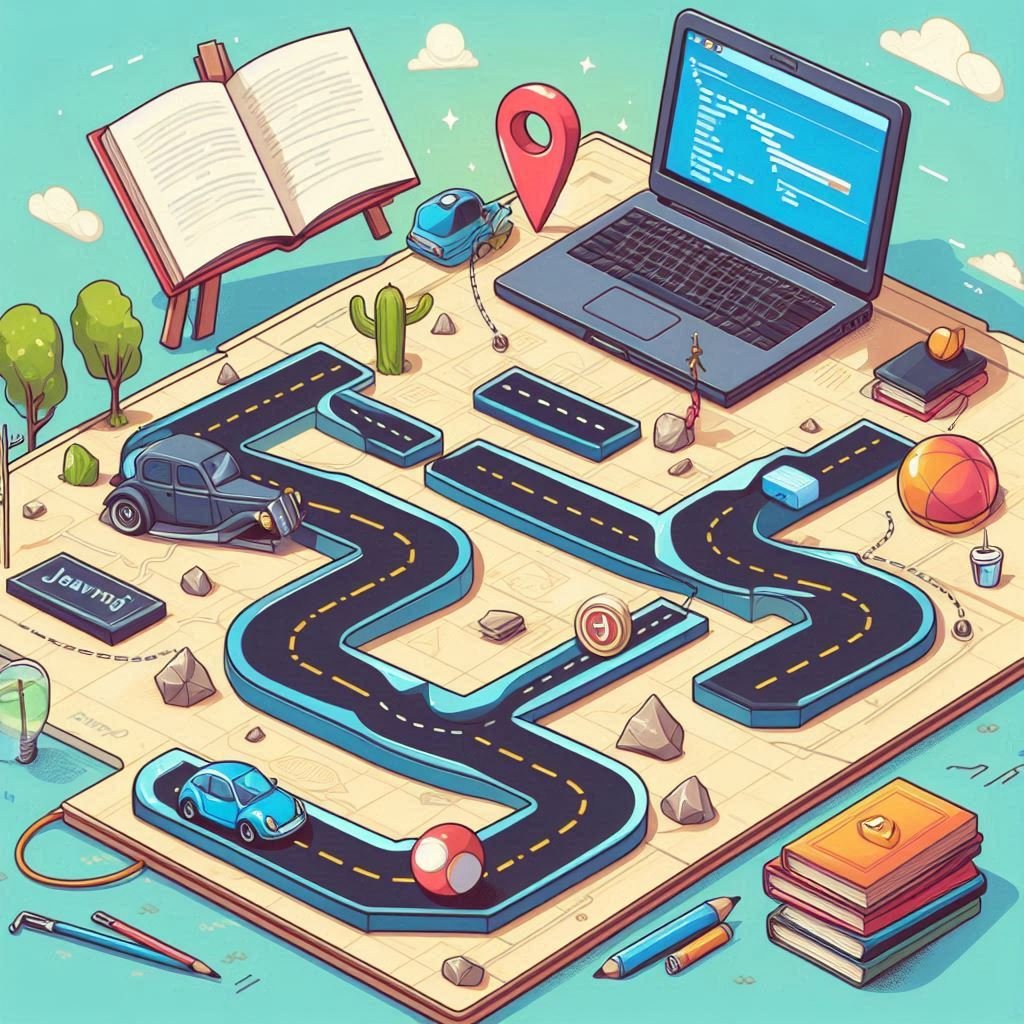Java Date and Time: A Complete Guide with Examples and Exercises
Java provides a comprehensive API for working with dates, times, and durations. With the introduction of the java.time package in Java 8, handling dates and times has become easier and more reliable. This guide will help you understand how to work with dates and times in Java, including the new Java Date and Time API, and provide exercises to practice.
Table of Contents
- Introduction to Java Date and Time
- Working with
java.util.Date - The
java.timePackage (Java 8 and Later) LocalDate,LocalTime, andLocalDateTimeZonedDateTimeand Time Zones- Date and Time Formatting
- Calculating Date and Time Durations
- Exercises
1. Introduction to Java Date and Time
Before Java 8, the java.util.Date and java.util.Calendar classes were commonly used to handle date and time. However, these classes were often found to be cumbersome and error-prone. Java 8 introduced the java.time package, which provides a more modern, intuitive, and immutable way to handle dates and times.
The new java.time package is inspired by the Joda-Time library and provides classes such as LocalDate, LocalTime, LocalDateTime, ZonedDateTime, and Duration, which are much easier to work with and offer built-in methods for common tasks like comparing, manipulating, and formatting dates.
2. Working with java.util.Date
The java.util.Date class has been around since the earliest versions of Java, and it still has its place in legacy applications. However, the API is not thread-safe and lacks many modern features. Here’s how you can use it:
Example: Working with Date
import java.util.Date;
public class Main {
public static void main(String[] args) {
// Create a Date object representing the current date and time
Date currentDate = new Date();
// Print the current date and time
System.out.println("Current Date and Time: " + currentDate);
// Get the time in milliseconds
long timeInMillis = currentDate.getTime();
System.out.println("Time in milliseconds: " + timeInMillis);
}
}Limitations of java.util.Date
java.util.Dateis mutable, meaning its value can be changed.- Its API is confusing (e.g., months are zero-based, and many methods are deprecated).
- It does not support working with time zones.
3. The java.time Package (Java 8 and Later)
Java 8 introduced the java.time package, which is designed to replace the old Date and Calendar classes. The java.time package contains several key classes for handling date and time:
LocalDate: Represents a date without time (e.g., 2024-11-09).LocalTime: Represents a time without a date (e.g., 14:30:00).LocalDateTime: Represents both a date and time without a time zone (e.g., 2024-11-09T14:30:00).ZonedDateTime: Represents a date and time with a time zone (e.g., 2024-11-09T14:30:00+02:00[Europe/Paris]).
These classes are immutable and thread-safe, which makes them a much better option for working with date and time data.
4. LocalDate, LocalTime, and LocalDateTime
These classes are part of the java.time package and are designed to represent dates and times without any time zone information.
Example: Using LocalDate
import java.time.LocalDate;
public class Main {
public static void main(String[] args) {
// Create a LocalDate object for the current date
LocalDate today = LocalDate.now();
System.out.println("Today's Date: " + today);
// Create a specific date
LocalDate birthday = LocalDate.of(1990, 5, 15);
System.out.println("Birthday: " + birthday);
// Add days to the date
LocalDate nextWeek = today.plusDays(7);
System.out.println("Next Week: " + nextWeek);
}
}Example: Using LocalTime
import java.time.LocalTime;
public class Main {
public static void main(String[] args) {
// Create a LocalTime object for the current time
LocalTime now = LocalTime.now();
System.out.println("Current Time: " + now);
// Create a specific time
LocalTime meetingTime = LocalTime.of(10, 30);
System.out.println("Meeting Time: " + meetingTime);
// Add minutes to the time
LocalTime later = now.plusMinutes(30);
System.out.println("In 30 Minutes: " + later);
}
}Example: Using LocalDateTime
import java.time.LocalDateTime;
public class Main {
public static void main(String[] args) {
// Create a LocalDateTime object for the current date and time
LocalDateTime now = LocalDateTime.now();
System.out.println("Current Date and Time: " + now);
// Create a specific date and time
LocalDateTime event = LocalDateTime.of(2024, 11, 9, 14, 30);
System.out.println("Event Date and Time: " + event);
// Add days and hours
LocalDateTime nextWeek = now.plusDays(7).plusHours(5);
System.out.println("One Week and 5 Hours Later: " + nextWeek);
}
}5. ZonedDateTime and Time Zones
The ZonedDateTime class represents a date and time with a time zone, allowing you to work with time zone-aware dates and times.
Example: Using ZonedDateTime
import java.time.ZonedDateTime;
import java.time.ZoneId;
public class Main {
public static void main(String[] args) {
// Create a ZonedDateTime object for the current date and time in the default time zone
ZonedDateTime now = ZonedDateTime.now();
System.out.println("Current Date and Time: " + now);
// Create a ZonedDateTime for a specific time zone (e.g., Europe/Paris)
ZonedDateTime parisTime = ZonedDateTime.now(ZoneId.of("Europe/Paris"));
System.out.println("Date and Time in Paris: " + parisTime);
// Change time zone
ZonedDateTime londonTime = now.withZoneSameInstant(ZoneId.of("Europe/London"));
System.out.println("Date and Time in London: " + londonTime);
}
}6. Date and Time Formatting
Java provides the DateTimeFormatter class for formatting and parsing date and time objects into strings and vice versa.
Example: Using DateTimeFormatter
import java.time.LocalDate;
import java.time.format.DateTimeFormatter;
public class Main {
public static void main(String[] args) {
// Define a custom date format
DateTimeFormatter formatter = DateTimeFormatter.ofPattern("dd-MM-yyyy");
// Format the current date
LocalDate today = LocalDate.now();
String formattedDate = today.format(formatter);
System.out.println("Formatted Date: " + formattedDate);
// Parse a date string
String dateString = "09-11-2024";
LocalDate parsedDate = LocalDate.parse(dateString, formatter);
System.out.println("Parsed Date: " + parsedDate);
}
}7. Calculating Date and Time Durations
Java provides the Duration and Period classes for calculating time-based durations.
Duration: Represents a time-based amount of time in seconds and nanoseconds (e.g., hours, minutes, seconds).Period: Represents a date-based amount of time (e.g., days, months, years).
Example: Using Duration
import java.time.Duration;
import java.time.LocalTime;
public class Main {
public static void main(String[] args) {
// Create two LocalTime objects
LocalTime start = LocalTime.of(10, 30);
LocalTime end = LocalTime.of(14, 45);
// Calculate the duration between the two times
Duration duration = Duration.between(start, end);
System.out.println("Duration: " + duration.toHours() + " hours and " + duration.toMinutes() % 60 + " minutes");
}
}Example: Using Period
import java.time.LocalDate;
import java.time.Period;
public class Main {
public static void main(String[] args) {
// Create two LocalDate objects
LocalDate birthDate = LocalDate.of(1990, 5, 15);
LocalDate today = LocalDate.now();
// Calculate the period between the two dates
Period period = Period.between(birthDate, today);
System.out.println("Age: " + period.getYears() + " years, " + period.getMonths() + " months, " + period.getDays() + " days");
}
}8. Exercises
Exercise 1: Date Difference
Write a program that:
- Prompts the user to enter their birth date (in the format
yyyy-MM-dd). - Calculates and prints their age in years, months, and days.
Exercise 2: Time Interval
Write a program that:
- Prompts the user to enter a start time and end time in the format
HH:mm. - Calculates and prints the difference between the two times in hours and minutes.
Exercise 3: Time Zone Conversion
Write a program that:
- Prompts the user to enter a date and time in the format
yyyy-MM-dd HH:mm. - Converts the entered date and time to a different time zone (e.g., from UTC to Europe/Paris).
Conclusion
Java provides powerful tools for handling dates, times, and durations. The java.time package introduced in Java 8 offers a much more reliable and intuitive API for working with date and time compared to the older java.util.Date and java.util.Calendar classes. By practicing with the examples and exercises in this guide, you’ll be able to effectively manipulate and format dates and times in your Java applications.