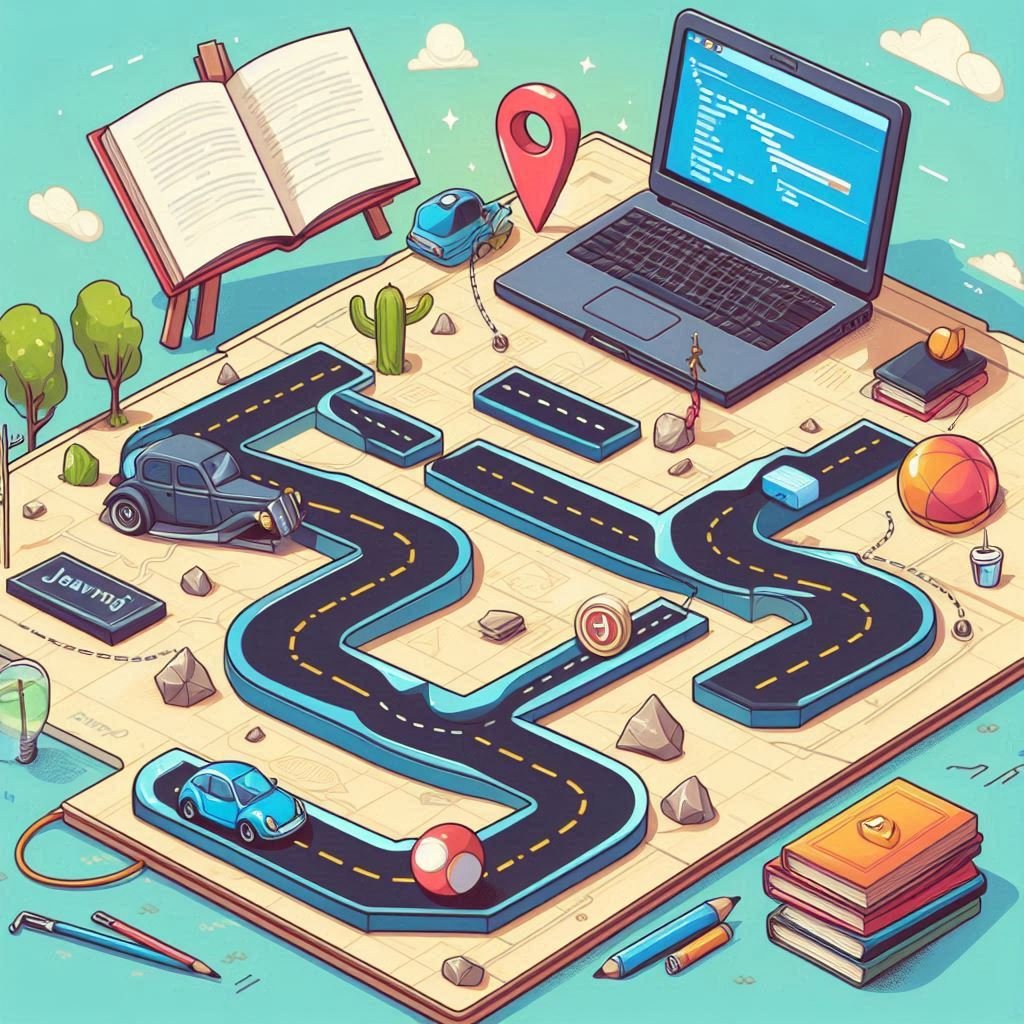Java Booleans: Understanding and Using Boolean Data Types in Java
Booleans are a fundamental part of programming, providing a way to represent truth values (true and false). In Java, booleans play a critical role in controlling the flow of a program, particularly in conditional statements and loops. Let’s explore what Java booleans are, how to use them, and practice with some exercises.
1. What is a Boolean?
In Java, a boolean is a data type that has only two possible values: true or false. Booleans are used to evaluate conditions and are typically found in if, else if, and while statements, among other conditional structures.
In Java, booleans are declared like this:
boolean isJavaFun = true;
boolean isFishTasty = false;
Here, isJavaFun is set to true, while isFishTasty is set to false. Java booleans are used in logical operations to control the flow of a program based on whether a condition is true or false.
2. Boolean Expressions
A Boolean expression is a Java expression that returns a Boolean value: true or false. Java supports several operators to create boolean expressions, including:
- Comparison Operators:
==,!=,<,>,<=,>= - Logical Operators:
&&(and),||(or),!(not)
Example:
int a = 10;
int b = 20;
boolean isEqual = (a == b); // false
boolean isGreater = (a > b); // false
boolean isLessOrEqual = (a <= b); // true
boolean isEither = (a == 10 || b == 10); // true
boolean isNotEqual = !(a == b); // true
3. Using Booleans in Conditional Statements
Booleans are essential in controlling the flow of a program using conditional statements, such as if, else if, and else.
Example:
int age = 18;
boolean canVote = age >= 18;
if (canVote) {
System.out.println("You are eligible to vote.");
} else {
System.out.println("You are not eligible to vote.");
}
Here, if age is 18 or more, canVote will be true, and the program will print "You are eligible to vote."
4. Logical Operators
Logical operators allow combining multiple boolean expressions into a single expression.
| Operator | Description |
|---|---|
&& | Logical AND – true if both conditions are true |
| ` | |
! | Logical NOT – inverts the boolean value |
Example with Logical Operators
boolean hasDriverLicense = true;
boolean hasCarInsurance = false;
if (hasDriverLicense && hasCarInsurance) {
System.out.println("You can legally drive.");
} else {
System.out.println("You cannot legally drive.");
}
In this example, since hasCarInsurance is false, the overall expression (hasDriverLicense && hasCarInsurance) is false, so the output is "You cannot legally drive."
5. Boolean Methods
In addition to using boolean variables directly, Java allows methods to return boolean values. This is often useful for creating methods that test certain conditions.
Example:
public class Voting {
public static boolean canVote(int age) {
return age >= 18;
}
public static void main(String[] args) {
System.out.println(canVote(20)); // Output: true
System.out.println(canVote(16)); // Output: false
}
}
Here, the canVote method returns true if age is 18 or older, otherwise false.
Exercises
Exercise 1: Checking Even or Odd
Write a Java program that checks whether a number is even or odd using booleans.
public class EvenOddChecker {
public static boolean isEven(int number) {
return number % 2 == 0;
}
public static void main(String[] args) {
int number = 5;
if (isEven(number)) {
System.out.println(number + " is even.");
} else {
System.out.println(number + " is odd.");
}
}
}
Exercise 2: Age Verification
Write a program that takes an integer age and prints a message about driving eligibility.
public class DrivingEligibility {
public static void main(String[] args) {
int age = 16;
boolean canDrive = age >= 18;
if (canDrive) {
System.out.println("You are eligible to drive.");
} else {
System.out.println("You are not eligible to drive.");
}
}
}
Exercise 3: Login Authentication
Create a program that checks if a username and password match predefined values.
public class LoginSystem {
public static void main(String[] args) {
String username = "admin";
String password = "1234";
boolean isAuthenticated = username.equals("admin") && password.equals("1234");
if (isAuthenticated) {
System.out.println("Login successful!");
} else {
System.out.println("Invalid username or password.");
}
}
}
Summary
Java booleans are straightforward but powerful, allowing for complex logical evaluations and control flows. By understanding how to use booleans, you can write more flexible and dynamic programs.