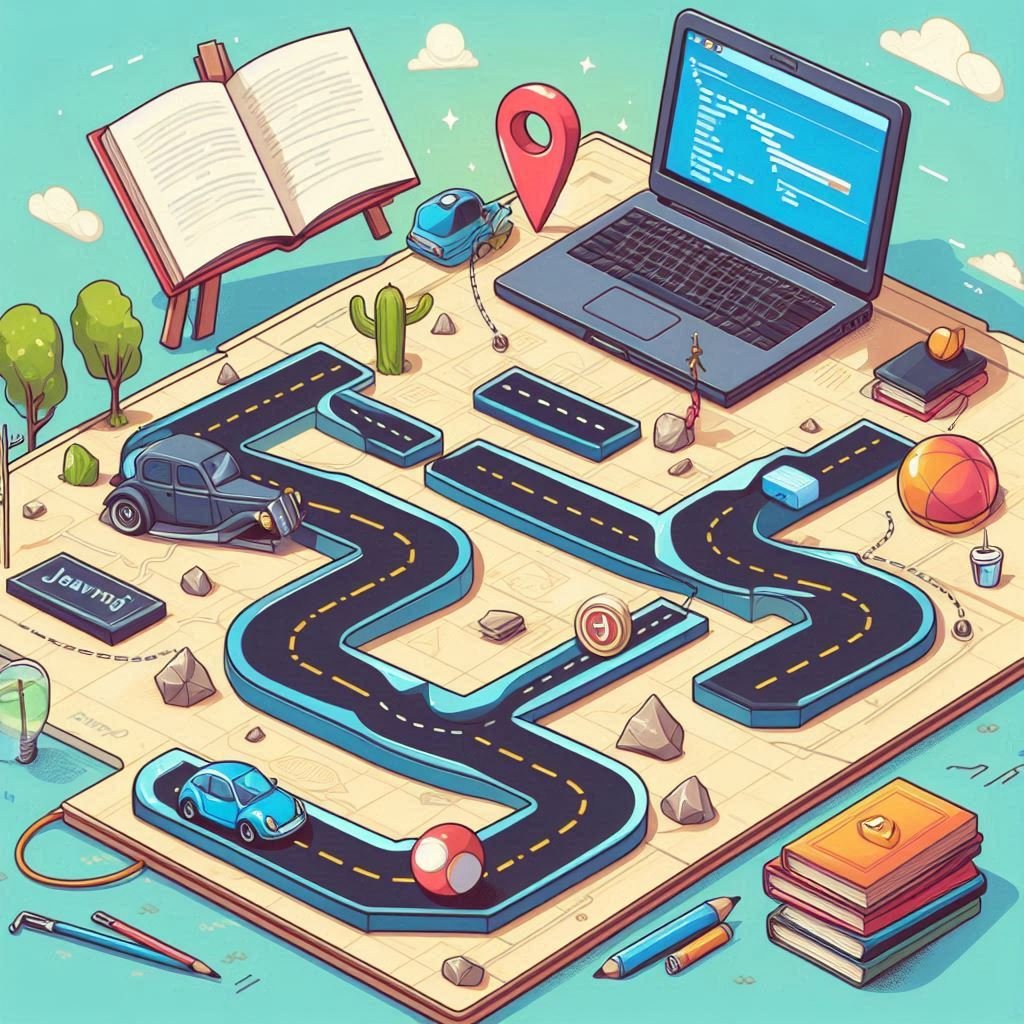Java Advanced Sorting (Comparator and Comparable)
In Java, sorting is an essential operation for many data-driven applications. While the built-in sort() method in Java provides basic sorting functionality, advanced sorting operations allow for more flexibility. The Comparable and Comparator interfaces in Java play a crucial role in customizing how objects are sorted. This article will explore both of these interfaces, how they differ, and when to use each one. We will also include exercises to practice advanced sorting techniques.
Introduction to Sorting in Java
Sorting in Java can be achieved using several approaches. The simplest method is using the sort() method of Collections or Arrays, but for more complex objects, you might want to implement custom sorting logic. To enable custom sorting, Java provides two primary ways: the Comparable interface and the Comparator interface.
1. Comparable Interface
The Comparable interface is used when you want to define a natural ordering for the objects of a class. It contains a single method compareTo() that compares the current object with another object of the same class.
The signature of the compareTo() method is:
arduinoCopy codeint compareTo(T o);
Here, the method compares the current object (this) with the specified object (o) and returns:
- A negative integer if
thisis less thano. - Zero if
thisis equal too. - A positive integer if
thisis greater thano.
For example, if you are sorting a list of Person objects by age, you can implement the Comparable interface to define the sorting logic based on age.
Example: Implementing Comparable
javaCopy codeclass Person implements Comparable<Person> {
private String name;
private int age;
public Person(String name, int age) {
this.name = name;
this.age = age;
}
public String getName() {
return name;
}
public int getAge() {
return age;
}
@Override
public int compareTo(Person other) {
return Integer.compare(this.age, other.age); // Sorting by age
}
@Override
public String toString() {
return name + " (" + age + ")";
}
}
public class ComparableExample {
public static void main(String[] args) {
List<Person> people = new ArrayList<>();
people.add(new Person("John", 25));
people.add(new Person("Jane", 30));
people.add(new Person("Jack", 20));
Collections.sort(people); // Sorting using compareTo method
for (Person person : people) {
System.out.println(person);
}
}
}
In this example, we define a Person class with a natural ordering based on the age field. By implementing Comparable, we enable the Collections.sort() method to sort the list of Person objects by age.
2. Comparator Interface
While the Comparable interface allows for a single natural ordering, the Comparator interface provides more flexibility by allowing you to define multiple different ways to compare objects. The Comparator interface has two primary methods:
compare(T o1, T o2)— Compares two objects of typeTand returns:- A negative integer if
o1is less thano2. - Zero if
o1is equal too2. - A positive integer if
o1is greater thano2.
- A negative integer if
equals(Object obj)— Checks if the comparator is equal to another object (not commonly used).
A Comparator can be passed to methods like Collections.sort() or Arrays.sort() to define custom sorting logic for a particular class without modifying the class itself.
Example: Implementing Comparator
javaCopy codeimport java.util.*;
class Person {
private String name;
private int age;
public Person(String name, int age) {
this.name = name;
this.age = age;
}
public String getName() {
return name;
}
public int getAge() {
return age;
}
@Override
public String toString() {
return name + " (" + age + ")";
}
}
class NameComparator implements Comparator<Person> {
@Override
public int compare(Person p1, Person p2) {
return p1.getName().compareTo(p2.getName()); // Sorting by name
}
}
public class ComparatorExample {
public static void main(String[] args) {
List<Person> people = new ArrayList<>();
people.add(new Person("John", 25));
people.add(new Person("Jane", 30));
people.add(new Person("Jack", 20));
Collections.sort(people, new NameComparator()); // Sorting by name using Comparator
for (Person person : people) {
System.out.println(person);
}
}
}
In this example, we create a NameComparator that sorts the Person objects by their name. The Collections.sort() method accepts the comparator and sorts the list accordingly.
3. Using Comparator with Lambda Expressions
With the introduction of lambda expressions in Java 8, you can now define comparators more concisely without creating a separate class or implementing the compare() method explicitly. The lambda expression for a comparator can be written as follows:
javaCopy codeComparator<Person> byName = (p1, p2) -> p1.getName().compareTo(p2.getName());
You can use this lambda expression directly with Collections.sort() or stream() methods.
Example: Using Comparator with Lambda
javaCopy codeimport java.util.*;
class Person {
private String name;
private int age;
public Person(String name, int age) {
this.name = name;
this.age = age;
}
public String getName() {
return name;
}
public int getAge() {
return age;
}
@Override
public String toString() {
return name + " (" + age + ")";
}
}
public class LambdaComparatorExample {
public static void main(String[] args) {
List<Person> people = new ArrayList<>();
people.add(new Person("John", 25));
people.add(new Person("Jane", 30));
people.add(new Person("Jack", 20));
// Sorting by name using a lambda expression for Comparator
people.sort((p1, p2) -> p1.getName().compareTo(p2.getName()));
for (Person person : people) {
System.out.println(person);
}
}
}
In this example, we use a lambda expression to sort the list of Person objects by name.
4. Comparing Comparable and Comparator
- Comparable is used when you want to define a natural ordering for a class, and it modifies the class itself. You implement the
compareTo()method in the class. - Comparator is used when you need to sort objects in multiple ways, and it does not require modifying the class itself. You create separate comparator classes or use lambda expressions to define the sorting logic.
5. Exercises
Exercise 1: Implementing Comparable Create a Book class with fields title (String) and price (double). Implement the Comparable interface to sort books by their price in ascending order. Test the sorting with a list of books.
Exercise 2: Implementing Comparator Create a Student class with fields name (String) and grade (double). Implement a comparator to sort students by their grade in descending order. Also, create another comparator to sort students by name in alphabetical order. Test the sorting with a list of students.
Exercise 3: Sorting with Multiple Comparators Using the Person class from previous examples, write a program that sorts the list of people first by age in ascending order and then by name in alphabetical order, using two comparators.
6. Conclusion
Sorting is a common task in Java programming, and with the use of Comparable and Comparator interfaces, Java allows for flexible and efficient sorting of objects. While Comparable is suitable for defining a natural ordering of objects within the class, Comparator is more flexible and can define multiple ways to compare objects, including sorting by various attributes. By mastering these interfaces, you can sort your objects in a variety of ways to suit your program’s needs.
Through the examples and exercises in this article, you should now have a solid understanding of how to use Comparable and Comparator for advanced sorting in Java.