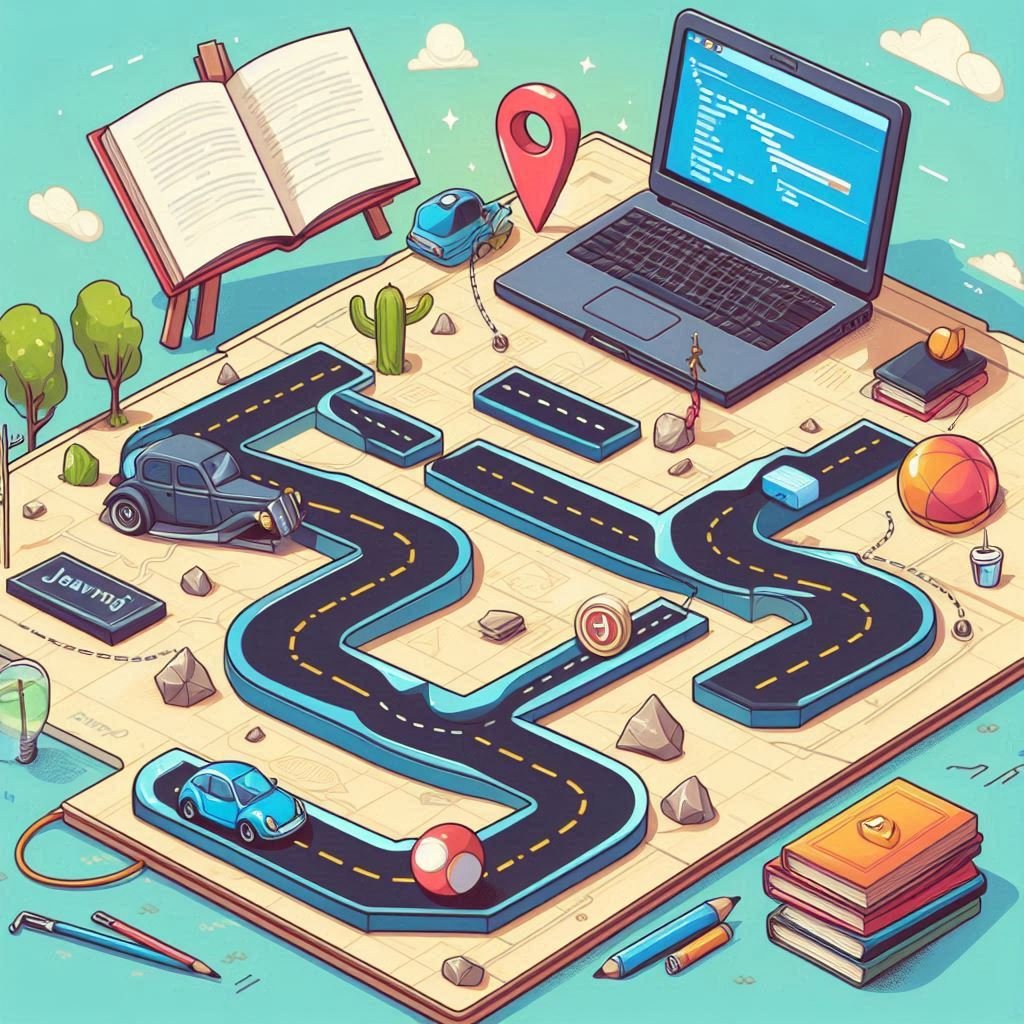Java Packages: Organizing and Managing Code
In Java, packages are used to organize classes, interfaces, and other components into a structured hierarchy. Packages help avoid naming conflicts, make code easier to find and reuse, and improve the manageability of large projects. By grouping related classes, packages bring a modular structure to code, which is essential for any scalable project.
What is a Java Package?
A package is essentially a namespace that organizes a set of related classes and interfaces. For instance, the standard Java library contains packages such as:
java.utilfor utility classes (likeArrayListandHashMap).java.iofor input/output classes (likeFileandBufferedReader).
Packages in Java are divided into two main types:
- Built-in packages: Provided by Java, such as
java.lang,java.util,java.io, etc. - User-defined packages: Custom packages created by developers to organize their classes and interfaces.
Why Use Packages?
Java packages provide several benefits:
- Avoid Naming Conflicts: Packages help prevent naming conflicts by providing namespaces. For example, you can have classes with the same name in different packages.
- Organized Code: Packages group related classes, making your project more structured and maintainable.
- Code Reusability: Classes within packages can be reused in other projects.
- Access Protection: Packages enable controlled access using visibility modifiers.
Creating and Using Packages in Java
1. Declaring a Package
To declare a package, use the package keyword at the beginning of a Java file. For example:
package com.example.myapp;After declaring the package, all classes in that file become part of com.example.myapp. This line must be the first statement in the Java file (excluding comments).
2. Creating a Class in a Package
Here’s an example of creating a Student class in a package called school:
File: Student.java
package school;
public class Student {
private String name;
private int grade;
public Student(String name, int grade) {
this.name = name;
this.grade = grade;
}
public void displayInfo() {
System.out.println("Name: " + name + ", Grade: " + grade);
}
}3. Compiling Java Packages
When compiling classes that are in packages, navigate to the directory where the package is located and compile using the command:
javac school/Student.javaThis will create a .class file within the package directory.
4. Importing Packages
To use a class from a package in another class, use the import keyword:
import school.Student;Or use import school.*; to import all classes within the school package.
Example of Importing and Using a Package:
import school.Student;
public class Test {
public static void main(String[] args) {
Student student = new Student("Alice", 10);
student.displayInfo();
}
}5. Using Static Imports
Java also allows importing static members of a class, such as constants or static methods. To do this, use import static:
import static java.lang.Math.PI;
import static java.lang.Math.sqrt;
public class TestMath {
public static void main(String[] args) {
System.out.println("Square root of 16: " + sqrt(16));
System.out.println("Value of PI: " + PI);
}
}Package Naming Conventions
Java package names typically follow a reverse domain name system to ensure uniqueness. For example:
com.companyname.projectname.moduleorg.openai.productname
By convention, package names should be in lowercase.
Access Modifiers and Packages
Access modifiers control the accessibility of classes and their members within packages:
- Public: Public classes or members are accessible from any package.
- Default: When no modifier is used, the class or member is package-private, meaning it’s accessible only within its own package.
- Protected and Private modifiers apply to class members and can further restrict access.
Example: Creating a Multi-Class, Multi-Package Application
Suppose you want to create a simple application to manage books and authors using two packages: library and library.authors.
- Create the
Bookclass in thelibrarypackage.
File: Book.java
package library;
import library.authors.Author;
public class Book {
private String title;
private Author author;
public Book(String title, Author author) {
this.title = title;
this.author = author;
}
public void displayBookInfo() {
System.out.println("Title: " + title);
author.displayAuthorInfo();
}
}- Create the
Authorclass in thelibrary.authorspackage.
File: Author.java
package library.authors;
public class Author {
private String name;
public Author(String name) {
this.name = name;
}
public void displayAuthorInfo() {
System.out.println("Author: " + name);
}
}- Use the
BookandAuthorclasses in a main class.
File: LibraryTest.java
import library.Book;
import library.authors.Author;
public class LibraryTest {
public static void main(String[] args) {
Author author = new Author("George Orwell");
Book book = new Book("1984", author);
book.displayBookInfo();
}
}In this example:
- The
Bookclass from thelibrarypackage references theAuthorclass from thelibrary.authorspackage. - By organizing code in packages, you achieve a modular structure, with different functionalities clearly separated.
Exercises
Here are some exercises to practice creating and using packages in Java.
Exercise 1: Organizing Classes in a Package
- Create a package named
company. - Inside the
companypackage, create anEmployeeclass with:
- Private fields
name(String) andposition(String). - Constructor, getters, and a
displayInfomethod to print employee details.
- Create a separate class,
CompanyTest, in the default package. - Import the
Employeeclass and test it by creating anEmployeeobject and displaying its information.
Expected Outcome: You should see the Employee class organized within the company package and accessible in CompanyTest through the import statement.
Exercise 2: Using Nested Packages
- Create a package
university.courses. - Inside
university.courses, create a classCoursewith private fieldscourseNameandcourseCode. - Add a constructor, getters, and a method
displayCourseInfo()to print course details. - Create another package
university.students. - In
university.students, create a classStudentwith private fieldsstudentNameandstudentID, along with methods to set and display student information. - In a main class, import both
CourseandStudentand test them.
Expected Outcome: You should be able to create and display instances of Course and Student from their respective packages.
Exercise 3: Practice Access Modifiers with Packages
- Create a package
product. - Inside
product, create a classItemwith:
- A
publicfieldname. - A
protectedfieldprice. - A
defaultfielddescription. - A
privatefieldserialNumber.
- Add methods to access and modify these fields, and test their accessibility from within the package and from another package.
Expected Outcome: Observe the visibility restrictions of different access modifiers, especially protected and default, when trying to access them from another package.
Exercise 4: Working with Static Imports
- Create a package
mathutilitieswith a classMathUtilscontaining:
- A
public static final doubleconstantPI(3.14159). - A
public staticmethodsquare(double number)that returns the square of a number.
- Create a main class, import the static members of
MathUtils, and use them to display the value ofPIand the square of a number.
Expected Outcome: You should be able to use PI and square without prefixing them with MathUtils. due to the static import.
Exercise 5: Creating a Package Hierarchy for an E-Commerce Application
- Create packages for an e-commerce application:
ecommerce.productsfor product-related classes.ecommerce.usersfor user-related classes.ecommerce.ordersfor order-related classes.
- In each package, create a representative class (
Product,User,Order) with relevant fields and methods. - Create a main class to test importing and using these classes.
Expected Outcome: This exercise will help you understand how to structure larger applications with multiple packages and classes.
Conclusion
Java packages are a powerful tool for organizing and modularizing code, making it easier to manage large projects, reuse code, and avoid naming conflicts.