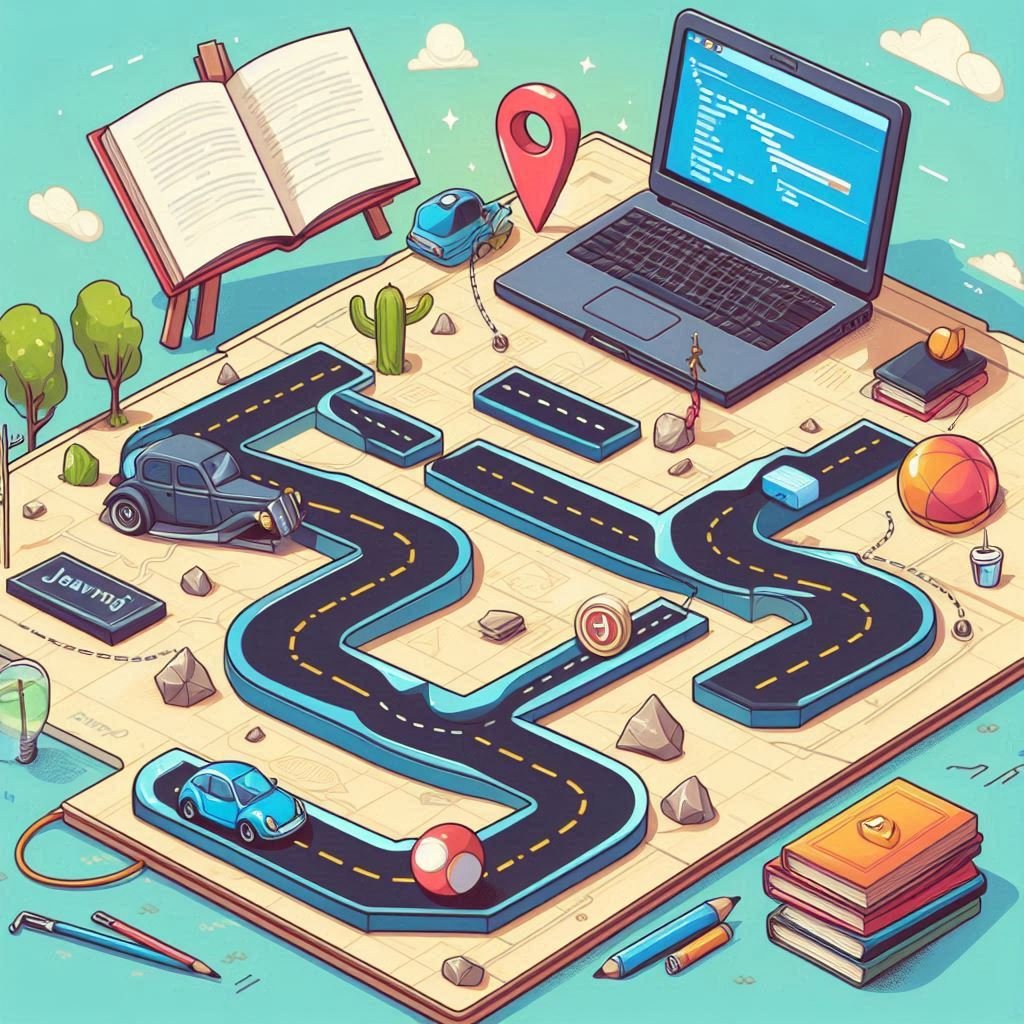Java Encapsulation: Securing Data and Behavior in Classes
Encapsulation is a fundamental concept in Java that involves bundling data (attributes) and methods (functions) that operate on the data into a single unit or class. Encapsulation also restricts direct access to some components, which helps protect the data and maintains control over how it’s modified. This is typically achieved using private access modifiers and providing public getter and setter methods.
By practicing encapsulation, you create robust, maintainable code that is less error-prone. Encapsulation allows you to change parts of the implementation without affecting other parts of your code, a principle often referred to as data hiding.
Key Concepts of Encapsulation
- Data Hiding: By marking fields as
private, you prevent direct access to sensitive data, allowing you to control its modification through public methods. - Getter and Setter Methods: These methods provide controlled access to private fields. Getters return the value of a field, while setters allow for controlled modification.
- Modularity and Reusability: Encapsulation helps organize code into manageable parts, making it easier to reuse and maintain.
Implementing Encapsulation in Java
To implement encapsulation in Java:
- Declare fields as
privateto restrict direct access. - Provide
publicgetter and setter methods to allow controlled access to the fields.
Here’s an example:
public class Person {
// Private fields
private String name;
private int age;
// Public getter method for 'name'
public String getName() {
return name;
}
// Public setter method for 'name'
public void setName(String name) {
this.name = name;
}
// Public getter method for 'age'
public int getAge() {
return age;
}
// Public setter method for 'age'
public void setAge(int age) {
if (age > 0) { // Adding validation
this.age = age;
} else {
System.out.println("Age must be positive.");
}
}
}In this example:
- The
Personclass has private fieldsnameandage. - Public
getNameandsetNamemethods provide controlled access to thenamefield, whilegetAgeandsetAgedo the same forage. - The
setAgemethod also adds a validation check to ensure that age is positive, demonstrating encapsulation’s role in enforcing constraints on data.
Benefits of Encapsulation
- Controlled Access: Only authorized methods (getters and setters) access or modify the private data.
- Flexibility and Maintenance: If the internal implementation changes, it doesn’t impact code outside the class.
- Enhanced Security: Sensitive data can be hidden and protected.
- Improved Data Integrity: Encapsulation allows for input validation, preventing invalid data from being set.
Example: Encapsulating a BankAccount Class
Here’s a practical example of encapsulation in a BankAccount class:
public class BankAccount {
private String accountNumber;
private double balance;
// Constructor
public BankAccount(String accountNumber, double initialDeposit) {
this.accountNumber = accountNumber;
if (initialDeposit >= 0) {
this.balance = initialDeposit;
} else {
System.out.println("Initial deposit must be positive.");
this.balance = 0;
}
}
// Getter for accountNumber
public String getAccountNumber() {
return accountNumber;
}
// Getter for balance
public double getBalance() {
return balance;
}
// Deposit method
public void deposit(double amount) {
if (amount > 0) {
balance += amount;
} else {
System.out.println("Deposit must be positive.");
}
}
// Withdraw method
public void withdraw(double amount) {
if (amount > 0 && amount <= balance) {
balance -= amount;
} else {
System.out.println("Insufficient funds or invalid amount.");
}
}
}In this BankAccount example:
- The
accountNumberandbalancefields areprivate, ensuring that only authorized methods access them. - The
depositandwithdrawmethods allow controlled modifications tobalance, with checks to ensure the validity of each transaction. - This setup maintains the integrity of the
balancefield and prevents unauthorized changes.
Exercises
Here are some exercises to practice encapsulation in Java.
Exercise 1: Create an Encapsulated Student Class
- Create a
Studentclass with the following private fields:
name(String)rollNumber(int)grade(char)
- Add getter and setter methods for each field.
- In the setter for
grade, ensure that only valid grades (A,B,C,D,F) can be set. - Test the
Studentclass by creating aStudentobject, setting values for each field, and printing them.
Expected Outcome: You should be able to set and retrieve values for each field, with the grade setter rejecting invalid grades.
Exercise 2: Implement a Rectangle Class with Encapsulation
- Create a
Rectangleclass with:
- Private fields
lengthandwidth(both doubles).
- Provide getter and setter methods for
lengthandwidth. - In the setters, add validation to ensure that
lengthandwidthare positive. - Add a method
calculateArea()that returns the area of the rectangle. - Test the
Rectangleclass by creating aRectangleobject, setting values forlengthandwidth, and printing the area.
Expected Outcome: You should see the calculated area based on valid length and width values.
Exercise 3: Encapsulate a Book Class
- Create a
Bookclass with private fields:
title(String)author(String)price(double)
- Add getter and setter methods for each field.
- In the setter for
price, ensure that only positive values can be set. - Test the
Bookclass by creating aBookobject, setting values, and printing the book details.
Expected Outcome: You should be able to set valid values for title, author, and price, with price rejecting negative values.
Exercise 4: Create an Encapsulated Employee Class
- Create an
Employeeclass with private fields:
id(int)name(String)salary(double)
- Provide getter and setter methods for each field.
- Add a method
increaseSalary(double amount)that adds to thesalary, ensuring the amount is positive. - Test the
Employeeclass by creating anEmployeeobject, setting values, increasing the salary, and printing the details.
Expected Outcome: You should see the updated salary after using the increaseSalary method.
Exercise 5: Implement a Library Class Using Encapsulation
- Create a
Libraryclass with private fields:
bookTitle(String)author(String)copiesAvailable(int)
- Add getter and setter methods for each field.
- In the setter for
copiesAvailable, ensure that the number of copies cannot be negative. - Add a method
lendBook()that decreasescopiesAvailableby 1 if copies are available. - Add a method
returnBook()that increasescopiesAvailableby 1. - Test the
Libraryclass by creating aLibraryobject and calling thelendBookandreturnBookmethods.
Expected Outcome: You should see the number of copies increase or decrease appropriately, with lendBook only reducing copies if copies are available.
Exercise 6: Creating a BankCustomer Class with Encapsulation
- Create a
BankCustomerclass with private fields:
name(String)accountBalance(double)
- Add getter and setter methods for each field, and ensure
accountBalancecannot be set to a negative value. - Add a method
deposit(double amount)to add to theaccountBalance, ensuring the amount is positive. - Add a method
withdraw(double amount)to decrease theaccountBalance, ensuring sufficient balance is available and the amount is positive. - Test the
BankCustomerclass by creating aBankCustomerobject, depositing, and withdrawing amounts.
Expected Outcome: The accountBalance should change based on valid deposits and withdrawals.
Benefits of Completing These Exercises
By completing these exercises, you’ll:
- Gain a practical understanding of encapsulation in Java.
- Learn how to secure data in your classes by using private fields and public methods.
- Understand how to use getter and setter methods for controlled access to data.
- Practice validation within setter methods to ensure that data remains valid.
Conclusion
Encapsulation is a powerful concept that allows you to protect and control access to your data in Java classes. By making fields private and using public getters and setters, you can create robust and maintainable code that prevents unauthorized modifications. Pract