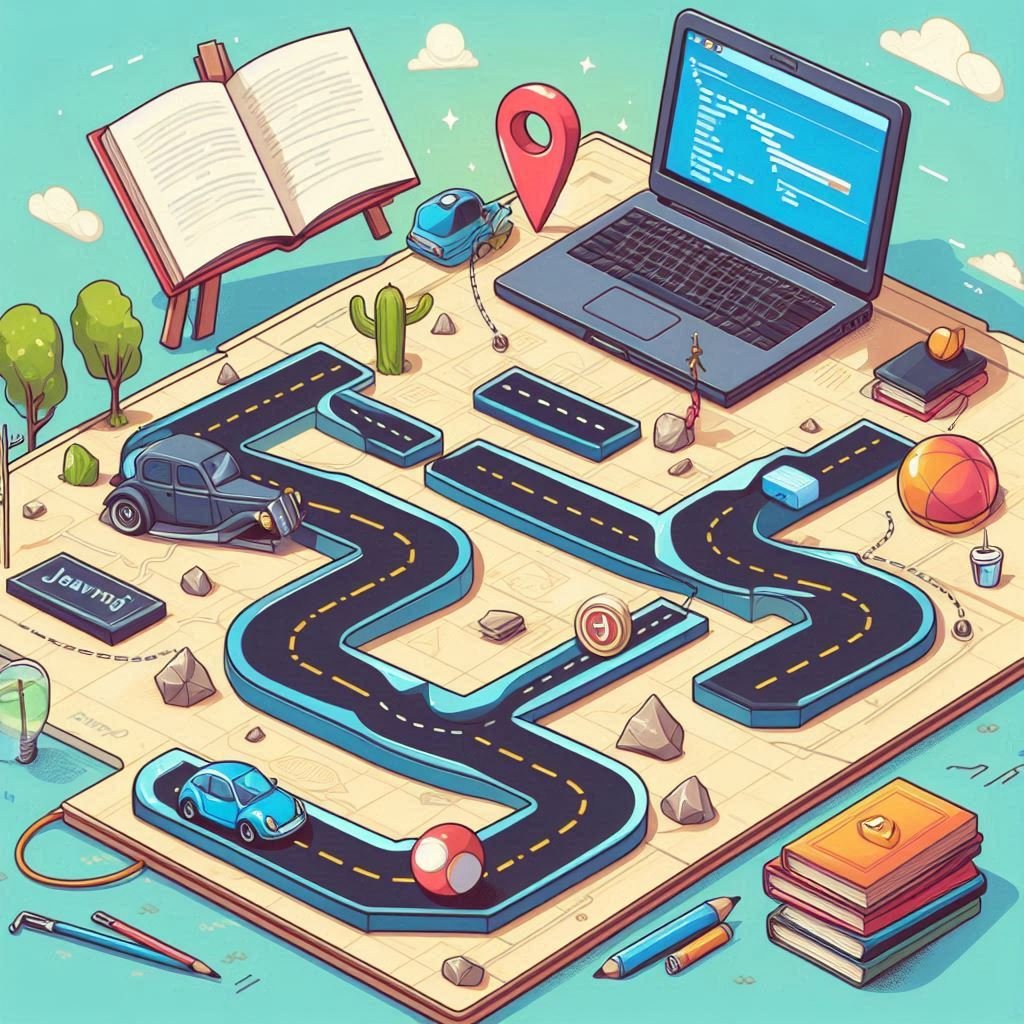Java Classes and Objects: The Building Blocks of Java
In Java, Classes and Objects are foundational concepts that form the basis of object-oriented programming (OOP). OOP is a programming paradigm that models real-world entities as objects, allowing us to structure complex programs efficiently by breaking them down into smaller, reusable units. Understanding classes and objects is essential for anyone looking to master Java programming.
What is a Class?
A class in Java is a blueprint or template that defines the structure and behavior of objects. A class contains attributes (also known as fields or properties) that represent the data or state, and methods that define the behavior or functionality.
A class defines the structure of objects, but it is not an object itself. Think of a class as a recipe, while objects are the dishes made using that recipe.
Syntax of a Class
class ClassName {
// Attributes (or fields)
dataType attribute1;
dataType attribute2;
// Constructor
ClassName() {
// Initialization code
}
// Methods (or functions)
returnType methodName(parameters) {
// Method code
}
}Example: Defining a Class
Here’s a simple example of a Car class that represents a car:
class Car {
// Attributes
String brand;
String color;
int speed;
// Constructor
Car(String brand, String color, int speed) {
this.brand = brand;
this.color = color;
this.speed = speed;
}
// Method to display car details
void displayInfo() {
System.out.println("Brand: " + brand);
System.out.println("Color: " + color);
System.out.println("Speed: " + speed + " km/h");
}
}In this example:
brand,color, andspeedare attributes of theCarclass.- The constructor
Car(String brand, String color, int speed)initializes the attributes when a newCarobject is created. - The
displayInfomethod prints the car’s details.
What is an Object?
An object is an instance of a class. When you create an object from a class, Java allocates memory to store the values of its attributes. Each object has its own set of attributes, which can be modified independently.
Creating an Object
To create an object, use the new keyword, followed by the class constructor:
Car myCar = new Car("Toyota", "Red", 120);In this example:
myCaris an object (or instance) of theCarclass.- The
Carconstructor initializesmyCarwith specific values:brandis set to"Toyota",coloris set to"Red", andspeedis set to120.
Accessing Object Attributes and Methods
You can access the attributes and methods of an object using the dot notation (objectName.attributeName or objectName.methodName()).
Example: Accessing Attributes and Methods
Car myCar = new Car("Toyota", "Red", 120);
System.out.println("Brand: " + myCar.brand); // Accessing attribute
myCar.displayInfo(); // Calling methodThis will output:
Brand: Toyota
Color: Red
Speed: 120 km/hConstructors
A constructor is a special method in a class used to initialize objects. In Java, a constructor has the same name as the class and does not have a return type. You can create multiple constructors in a class by using constructor overloading.
Example: Constructor Overloading
class Car {
String brand;
String color;
int speed;
// Default constructor
Car() {
this.brand = "Unknown";
this.color = "White";
this.speed = 0;
}
// Parameterized constructor
Car(String brand, String color, int speed) {
this.brand = brand;
this.color = color;
this.speed = speed;
}
}In this example:
- The
Carclass has a default constructor that initializes the car with default values. - The parameterized constructor allows specific values for the attributes.
Methods in Classes
Methods define behaviors or actions for objects of a class. In addition to accessing and modifying attributes, methods can perform specific operations related to the object.
Example: Adding Methods to Car
Let’s add a method to Car that increases its speed:
class Car {
String brand;
String color;
int speed;
Car(String brand, String color, int speed) {
this.brand = brand;
this.color = color;
this.speed = speed;
}
void accelerate(int increment) {
speed += increment;
System.out.println("New Speed: " + speed + " km/h");
}
}In this example, the accelerate method increases the car’s speed attribute by a specified amount.
Exercises
Here are some exercises to help you practice working with classes and objects in Java:
Exercise 1: Create a Person Class
- Create a class named
Personwith attributesname(String),age(int), andaddress(String). - Create a constructor to initialize all attributes.
- Add a method
displayDetails()to print the person’s details. - Create an object of
Personand call thedisplayDetails()method.
Expected Outcome: You should be able to print out the person’s details, such as name, age, and address.
Exercise 2: Create a BankAccount Class
- Create a class named
BankAccountwith attributesaccountNumber(String) andbalance(double). - Add a constructor to initialize the attributes.
- Add methods
deposit(double amount)andwithdraw(double amount)to modify thebalanceattribute. - Add a method
displayBalance()to print the current balance. - Create a
BankAccountobject, perform a deposit, a withdrawal, and display the balance.
Expected Outcome: You should be able to see the correct balance after deposit and withdrawal.
Exercise 3: Rectangle Class with Area Calculation
- Create a class named
Rectanglewith attributeslengthandwidth. - Create a constructor to initialize these attributes.
- Add a method
calculateArea()that returns the area of the rectangle (length * width). - Create a
Rectangleobject and callcalculateArea().
Expected Outcome: You should get the correct area of the rectangle based on its length and width.
Exercise 4: Library Book Class with Availability Check
- Create a class named
Bookwith attributestitle(String),author(String), andavailable(boolean). - Create a constructor to initialize these attributes.
- Add a method
checkAvailability()that prints whether the book is available or not. - Create a
Bookobject and call thecheckAvailability()method.
Expected Outcome: You should see whether a specific book is available or not.
Exercise 5: Student Class with Grade Calculation
- Create a class named
Studentwith attributesname(String),mathGrade(double),scienceGrade(double), andenglishGrade(double). - Create a constructor to initialize these attributes.
- Add a method
calculateAverage()that returns the average of the three grades. - Create a
Studentobject, callcalculateAverage(), and print the average grade.
Expected Outcome: You should see the correct average of the three grades.
Conclusion
Understanding classes and objects is a crucial step toward mastering Java and object-oriented programming. Classes define the structure, and objects bring that structure to life by representing real-world entities with their own data and behavior. By completing the exercises above, you’ll develop a strong foundation in creating and using classes and objects in Java. Happy coding!