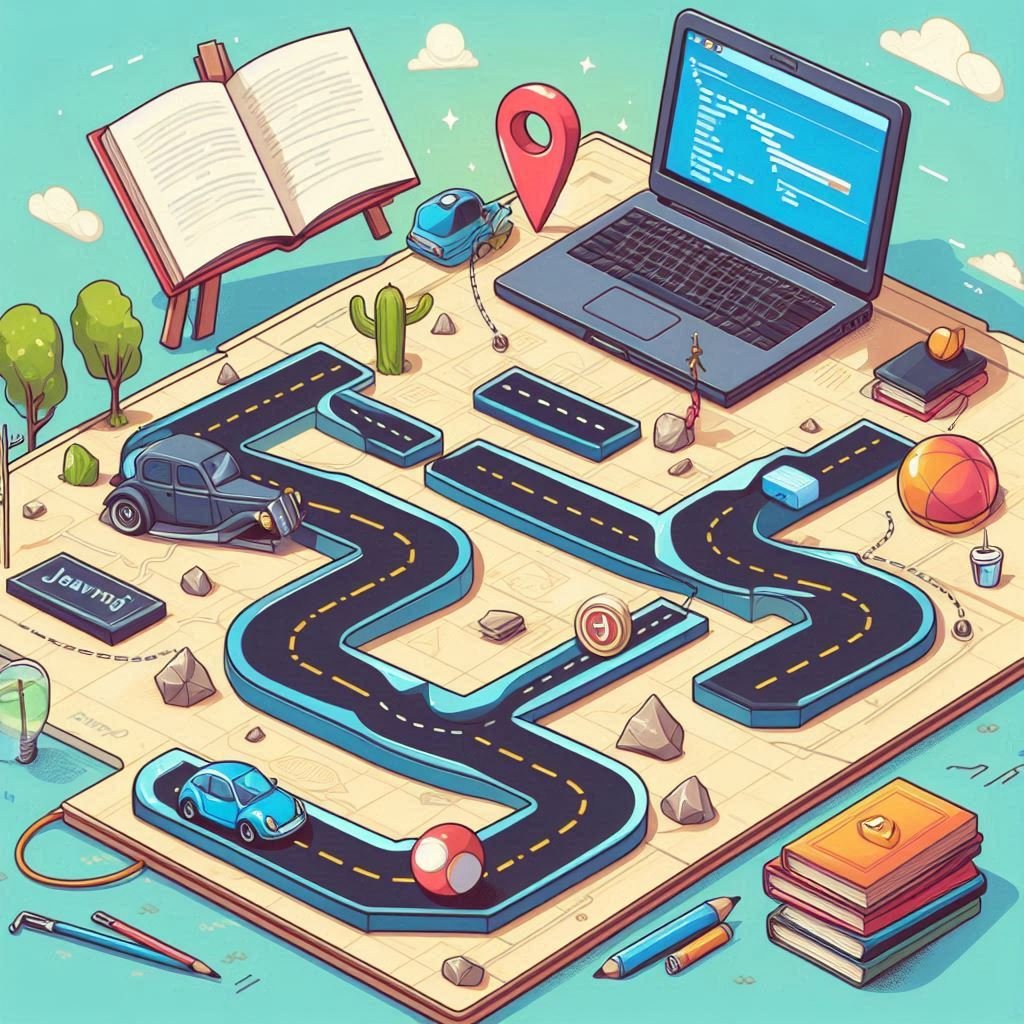Variables are a fundamental concept in Java (and programming in general) that allow developers to store, modify, and retrieve data within a program. Understanding how to declare, initialize, and use variables is essential for writing effective Java code.
This article explains what variables are, the different types of variables in Java, how to use them, and includes exercises to practice.
What is a Variable?
In Java, a variable is a container that holds a value. Each variable is associated with a specific data type, which determines the kind of values it can hold (e.g., integers, floating-point numbers, characters, etc.). Variables allow us to store data temporarily while the program is running.
Why Use Variables?
Variables make it possible to:
- Store information that can be used later in a program.
- Perform calculations and operations.
- Control the flow of a program based on stored values.
Declaring Variables in Java
To declare a variable in Java, you need to specify the data type and the variable name. You can also initialize the variable by assigning it a value at the time of declaration.
Syntax:
dataType variableName = value;
Example:
int age = 25; // Declares an integer variable 'age' and initializes it with a value of 25
Types of Variables in Java
Java has several types of variables, which can be broadly categorized into:
- Primitive Variables
- Reference Variables
Additionally, variables can be classified by their scope and lifecycle into:
- Local Variables
- Instance Variables
- Static Variables
1. Primitive Variables
Primitive variables hold fundamental data types that are predefined by Java. The eight primitive data types in Java are:
byte: 1 byte, range -128 to 127short: 2 bytes, range -32,768 to 32,767int: 4 bytes, commonly used for integerslong: 8 bytes, used for large integersfloat: 4 bytes, used for single-precision floating-point numbersdouble: 8 bytes, used for double-precision floating-point numberschar: 2 bytes, used for single characters (Unicode)boolean: 1 bit, used fortrueorfalsevalues
Example:
int age = 30;
double salary = 55000.50;
char grade = 'A';
boolean isEmployed = true;
2. Reference Variables
Reference variables store the memory address of objects rather than actual values. In Java, all non-primitive types (e.g., arrays, classes, interfaces) are reference types. Reference variables point to an instance of a class or an array.
Example:
String name = "John";
int[] numbers = {1, 2, 3, 4};
Here, name is a reference variable holding a String object, and numbers is an array of integers.
Variable Scope and Lifetime
The scope and lifetime of a variable determine where and how long a variable can be accessed in a program. In Java, there are three main types of variable scopes:
1. Local Variables
- Declared inside a method or block.
- Only accessible within that method or block.
- Does not exist outside its defined scope.
Example:
public void calculateTotal() {
int total = 100; // Local variable
System.out.println(total);
}
// 'total' cannot be accessed outside of 'calculateTotal' method
2. Instance Variables
- Declared within a class but outside any method.
- Each object of the class has its own copy of instance variables.
- Accessible to all methods within the class.
Example:
public class Person {
String name; // Instance variable
int age; // Instance variable
}
3. Static Variables
- Declared with the
statickeyword inside a class but outside any method. - Shared among all instances of the class, so only one copy exists in memory.
- Can be accessed directly using the class name.
Example:
public class Employee {
static int employeeCount = 0; // Static variable
}
Variable Naming Conventions
When naming variables in Java:
- Use meaningful names that describe the purpose of the variable.
- Start with a lowercase letter, and use camelCase for multi-word names (e.g.,
totalCost). - Avoid using Java keywords as variable names (e.g.,
int,class,new).
Exercises
Exercise 1: Declaring and Initializing Variables
Create a Java program that declares variables for a person’s name, age, height (in meters), and whether they are a student. Initialize these variables with appropriate values and print them.
Solution:
public class PersonInfo {
public static void main(String[] args) {
String name = "Alice";
int age = 20;
double height = 1.75;
boolean isStudent = true;
System.out.println("Name: " + name);
System.out.println("Age: " + age);
System.out.println("Height: " + height + " meters");
System.out.println("Student: " + isStudent);
}
}
Exercise 2: Understanding Variable Scope
Write a program with a method that calculates the sum of two numbers. Declare the numbers inside the method as local variables, and try accessing them from outside the method. Observe the error messages and understand why they occur.
Solution:
public class ScopeExample {
public static void main(String[] args) {
calculateSum();
// System.out.println(number1); // Error: Cannot access 'number1' outside the method
}
public static void calculateSum() {
int number1 = 5; // Local variable
int number2 = 10; // Local variable
int sum = number1 + number2;
System.out.println("Sum: " + sum);
}
}
Exercise 3: Using Static Variables
Create a class Counter with a static variable count that increments every time an object of the class is created. Write a program to create three instances of Counter and display the value of count.
Solution:
public class Counter {
static int count = 0; // Static variable
public Counter() {
count++; // Increment count for each instance
}
public static void main(String[] args) {
Counter c1 = new Counter();
Counter c2 = new Counter();
Counter c3 = new Counter();
System.out.println("Number of objects created: " + Counter.count);
}
}
Exercise 4: Primitive vs. Reference Variables
Write a Java program that demonstrates the difference between primitive and reference variables. Create a class Dog with an instance variable name, then declare a String variable for a dog’s breed and print both values.
Solution:
public class Dog {
String name; // Instance (reference) variable
public static void main(String[] args) {
Dog myDog = new Dog();
myDog.name = "Buddy"; // Assign value to reference variable
String breed = "Golden Retriever"; // Primitive variable
System.out.println("Dog's Name: " + myDog.name);
System.out.println("Dog's Breed: " + breed);
}
}
Conclusion
Variables are essential in Java for storing data, and understanding their types, scope, and lifecycle can significantly impact the effectiveness and readability of your code. Java’s robust type system provides flexibility and power, allowing you to manage both simple and complex data structures. Practice using variables effectively to build a solid foundation in Java programming.